[HOW TO] Enable Single Click in Thunar
Thunar (the default Xfce file manager) has one option that enables opening a item (file/directory) with a single click, just like links are open in a web browser.
Enable single-click
To enable this option, on the Thunar interface, open Edit > Preferences..., then on the "Behaviour" tab choose the option "Single click to activate items".
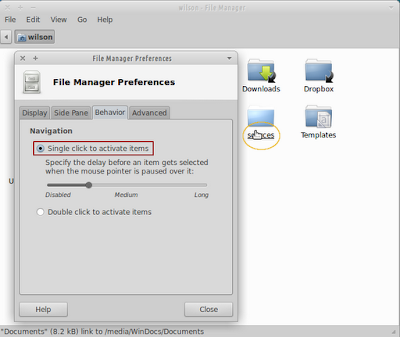
Selecting items
When single click is enabled, hover the item for a few moments and i'll be selected. Multiple items can be selected by holding the Ctrl key and hovering other items (multiple file selection also works with left-click; it won't open the items just add them to selection).
Under the option to enable single-click, there's a slider that adjusts the amount of time it takes a item to be selected when the mouse is hovering it.
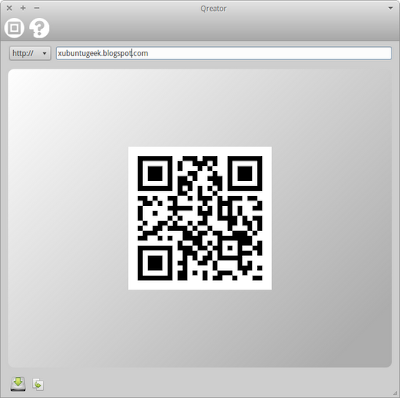

Comments
Post a Comment